Overview
The Terra Streaming API enables real-time data streaming to metrics such as
Steps
Heart Rate
Distance covered
etc...
on a ~per second basis.
For longer span data, such as workouts, sleep, daily totals & more, please refer to the Wearable API
The Streaming API gives access to all wearables that broadcast data through BLE, ANT+, or certain custom bluetooth protocols as well as phone sensors
Heart rate straps (Polar H10, Garmin HRM Pro, Wahoo TICKR FIT...)
Certain smartwatches (Apple Watch, Garmin Fenix 6 & up, Xiaomi Mi Band 5 & 6...)
etc..
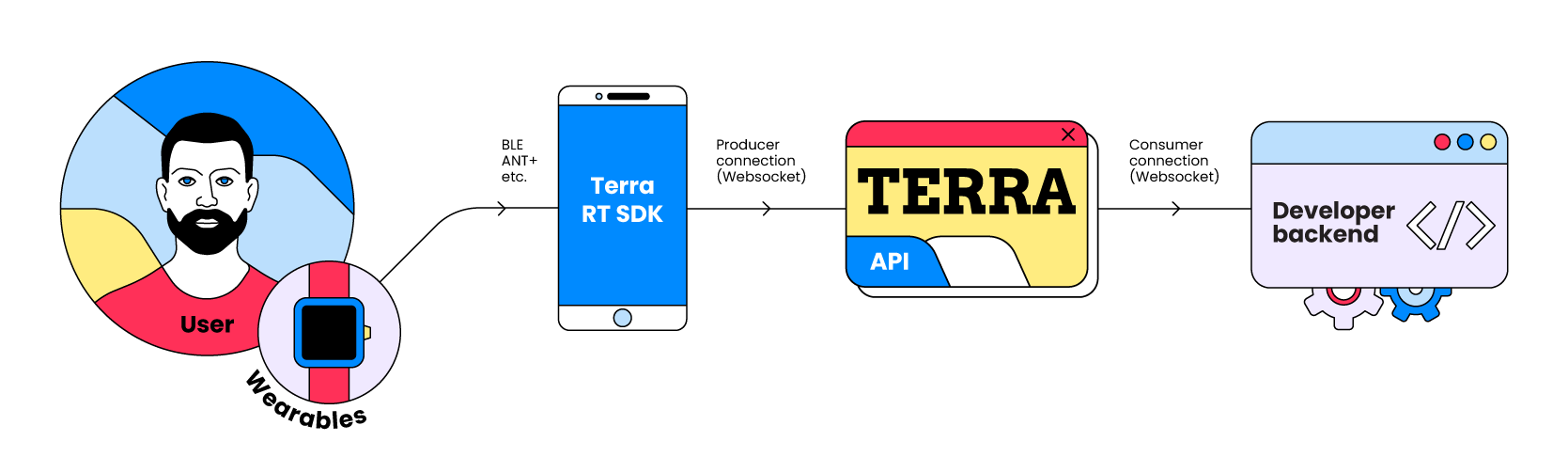
How It Works
4 components need to all be working together for the streaming API to deliver data to you
Wearable Device
Producer (your mobile app, running the Terra RT SDK)
Terra WebSocket Broker (Terra's server)
Consumer (your server backend)
Here's a simplified overview of the process:
Device Connection: The user connects their wearable device to your mobile app via Bluetooth Low Energy or ANT+, using one of Terra's real-time streaming SDKs.
Producer Setup: Your mobile app establishes a Terra Streaming Producer connection with the Terra WebSocket Service, utilizing the real-time streaming SDK.
Consumer Setup: To access the data stream on your server backend, you create a Terra Streaming Consumer connection with the Terra WebSocket Service. Once connected, the wearable data will begin streaming to your server in real time.
Next steps
Last updated
Was this helpful?