Dedicated data source API keys
Overview
Terra manages API Keys of data sources, meaning you can connect users without having to apply for each API Key.
For some Data Sources, you may choose to have your own access keys for different reasons:
Required by the provider: the provider requires it in there terms that you use dedicated access keys.
Preferred by you: you simply wish to avoid rate limits and separate your environment from the managed Terra keys.
You can find the list of providers that support this in the integrations table marked as Managed. We also included their appropriate developer dashboard in the table.
How to Setup Dedicated Access Keys?
Strava
Log in to https://strava.com/settings/api
Create an application
Set the Authorization callback domain to api.tryterra.co, and save the client ID and client secret obtained
In your Terra dashboard, add Strava to your connections under API > Connections > Add more
Fill in the obtained client_id and client secret on that connection's settings
Virtuagym
Request an API key from https://virtuagym.com/public-api
In you Terra dashboard, add Virtuagym to your connections under API > Connections > Add more
After adding Virtuagym, go the Virtuagym options
Fill your portal name in the client id, and your API Key in the client secret
Huawei
Create a Huawei ID: This can be achieved by following the Registration & Verification guide
📘 Identity verification
Through the Huawei ID Registration process, you will be asked to verify your identity.
If you own a business, please follow the guide for DUNS number verification or the guide using a Business License
If you are an individual developer, follow this guide using your personal documents
Apply for the HUAWEI ID Service
This is separate from the Huawei ID registration - the service is what will allow you to then access various Huawei APIs). Follow the guide here for a step-by-step explanation on how to achieve that
Important parameters
Redirect URL
App access URL
Callback address
Apply for Huawei Health Kit access
Please follow the guide Health Kit access here for an in-depth explanation of how to gain access to users' health data through Huawei Health Kit.
Make sure to register for notifications (webhooks) by following these steps:
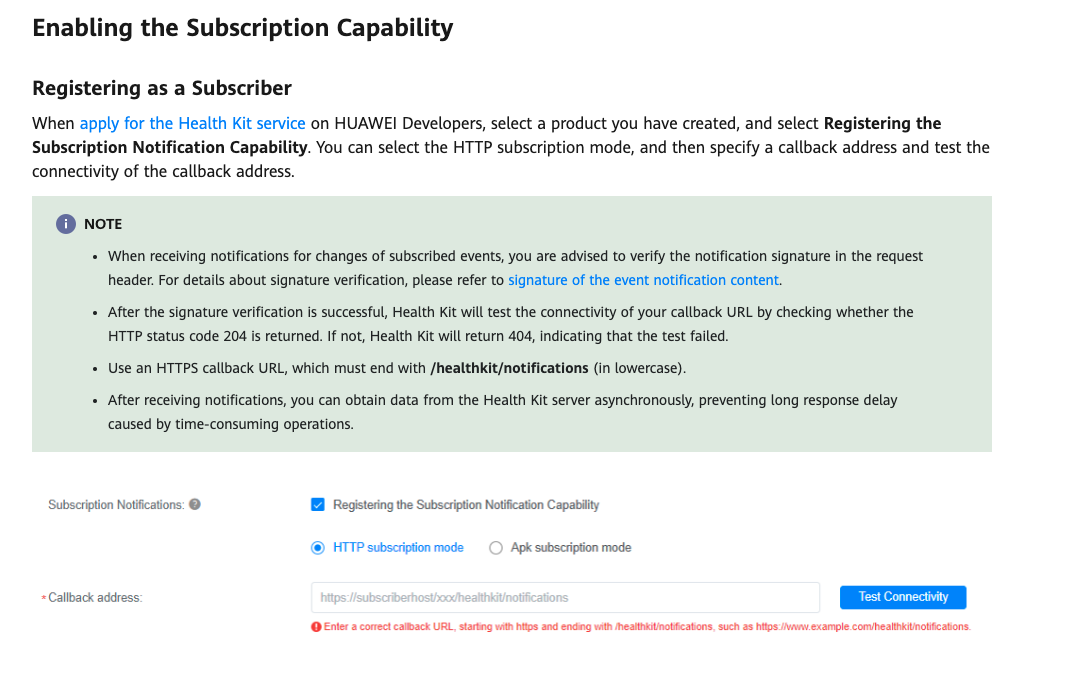
FreestyleLibre
In Germany and France, it is necessary to have a doctor's license to be able to access FreestyleLibre of users residing in said regions. This would mean having a registered practice. Once you have a practice id for a practice on the LibreView web app after having created a professional account, you then would need to submit a support ticket for activation and we will be able to proceed as per the normal procedure.
Samsung Health - Direct Connection Route
As privileged partners of Samsung thanks to their investment in Terra, we have been granted access to their SDK for accessing Samsung Health directly without Health Connect.
This route is much preferred to the Health Connect route due to the reasons discussed above. For access to this route, please get in touch with us through our support channels.
Last updated
Was this helpful?